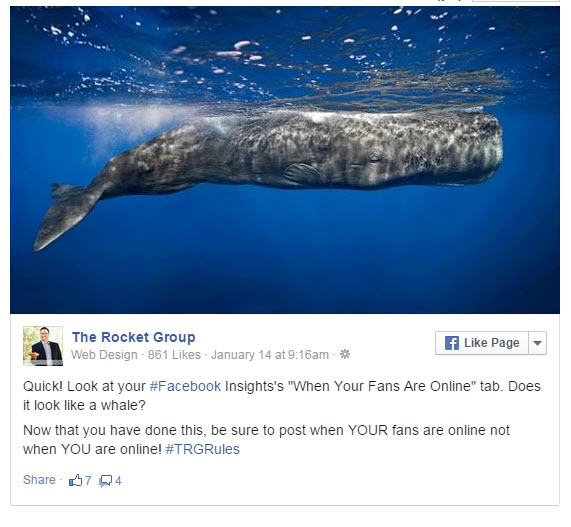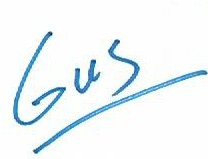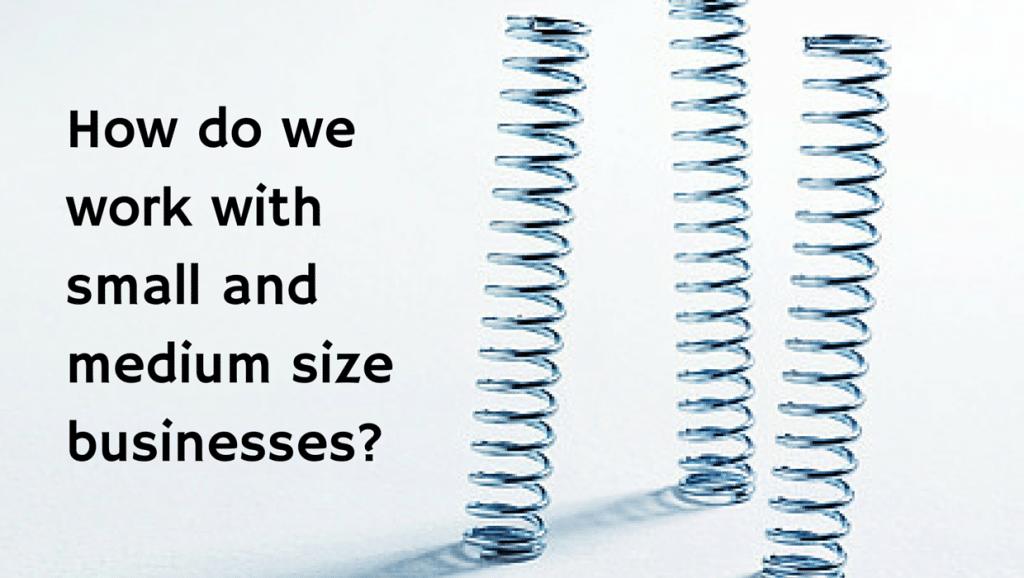Facebook gives you everything you need to know about how your content is working—and when it’s working—absolutely free in its Facebook Insights. Unfortunately, most businesses, organizations, and nonprofits I’ve talked to don’t use their Insights.
If your business wants to get ahead of the competition (most of which isn’t using Insights), keep reading. I’ll tell you what your Facebook Insights are, where to find them, and what the most important thing is that you can use Insights for.
First, you need to find your Insights. When you look at your company’s Facebook page, Insights is right there at the top. Click on the Insights button, and you’ll be sent to the Insights start page. When something bumps or spikes in your content, you’ll see it here.
From that Start Page, you’ll see “Likes”, “Reach”, “Visits”, “Posts”, and “People” at the top. If you click on any one of these buttons, you’ll see more information about each of those analytics.
Read this: Quit Liking Things on Facebook
Insights shows you page likes, page reach, and even complaints about spam. It shows you what posts people have responded best to, and it shows you how they’ve interacted with them. You can see how your paid posts performed alongside your organic posts, too. Insights helps you track what kind of content is most successful. When you know what works, you can do more of that and less of what doesn’t work.
I promised you I’d tell you what the most important thing is that you can use Insights for. The most important thing you can use Insights to figure out is when your friends are online. The sweetest spot to post on Facebook here in mid-Missouri is between 7:00 and 9:30 p.m. That’s when people are at home, multi-screening, playing on the computer, or checking Facebook before bed, and that’s when you should publishing your best content.
I am sure its the same where you are.
One last note here about using Facebook to promote your business: when you say “find our business on Facebook” in advertising, but you don’t put your Facebook URL, it doesn’t work. The reason it doesn’t work is that your business isn’t the only one in the world by the same name. If you don’t give fans your full URL, they’re likely to like a business with the same name as yours, but in some other city or state.
Learn more: Get Found on Facebook – A Strategy for Businesses
If you’re going to spend money promoting your Facebook page, give the reader your full Facebook URL. For instance, if I were advertising our Facebook page for The Rocket Group, I’d use the full URL: Facebook.com/RocketGroup. And once you get people onto your page, use Insights to track what’s working and what isn’t for your business’s content.
If your business needs a hand getting started with Insights, feel free to reach out anytime. For more social media help, follow, Like, and subscribe to our platform!
Thanks for the time,