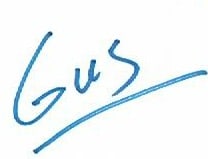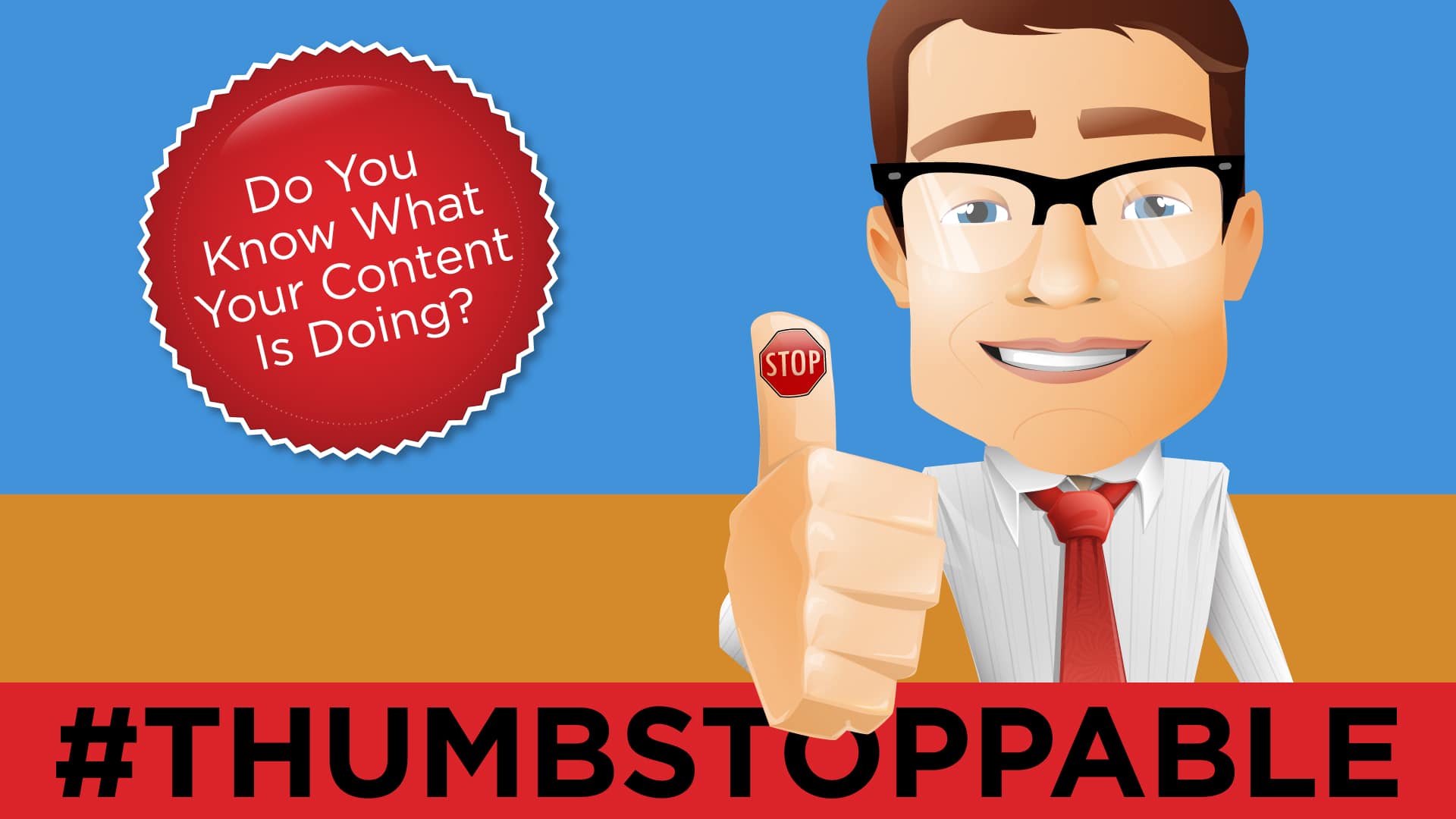Here we go with the first post of my #31DaysofLinkedIn challenge (Learn the what’s and why’s of this effort here). Let’s talk about professional versus personal activity on LinkedIn.
See also: Professional versus personal activity on Facebook
Obviously, LinkedIn is the stuffed-shirt of The Big 6 social media platforms. This is why people (read: your connections and your lurkers) expect to see professional-level content from you. This means profile photos, links, published content, comments on others posts, and in the types of connections you make.
Your profile photos on LinkedIn
As we have discussed at length before, LinkedIn is NOT the place for your profile photo to be of your family, your pets, or your drinking. That being said, I would (barely) rather see an unprofessional photo than the gray-and-white cartoon which says to the world, “Hey, I am on LinkedIn and want you to connect with me for professional purposes but I can’t be bothered to upload a photo.”
The links you share on LinkedIn
LinkedIn has a status feature for sharing content you create or find online which your connections may see as they scroll through their timeline. Your posts may reach some of your connections but not anywhere close to all of them. Think about how you use LinkedIn, sparingly, and know most everyone else is doing the same. This is one of our main #TRGrules.
Publishing content to LinkedIn
The (fairly new as I write this) LinkedIn Publisher feature is actually a very cool and productive tool which you should be using. With what basically amounts to another blogging tool, LinkedIn has given you the power to publish your evergreen or new content to their website. The content, with limited keyword tagging, is then cross-linked to your own profile and a notification is sent out to your connections. You’ve probably seen these notifications in your probably once-a-month visits or in the proactive emails LinkedIn sends you.

Interacting with others on LinkedIn
There are several ways you can interact with others on LinkedIn: commenting, liking posts, connecting (more in a minute), and sharing other’s posts. In these respects, LinkedIn has very little difference from Facebook. Another way LinkedIn is proactive is that your actions with others content does publish to your interactions with others into the timeline of your own connections. This brings up the “problem” some have when not acting professionally on LinkedIn, the digital trail you leave on the platform is public for all of your connections to see.

Connecting and networking on LinkedIn
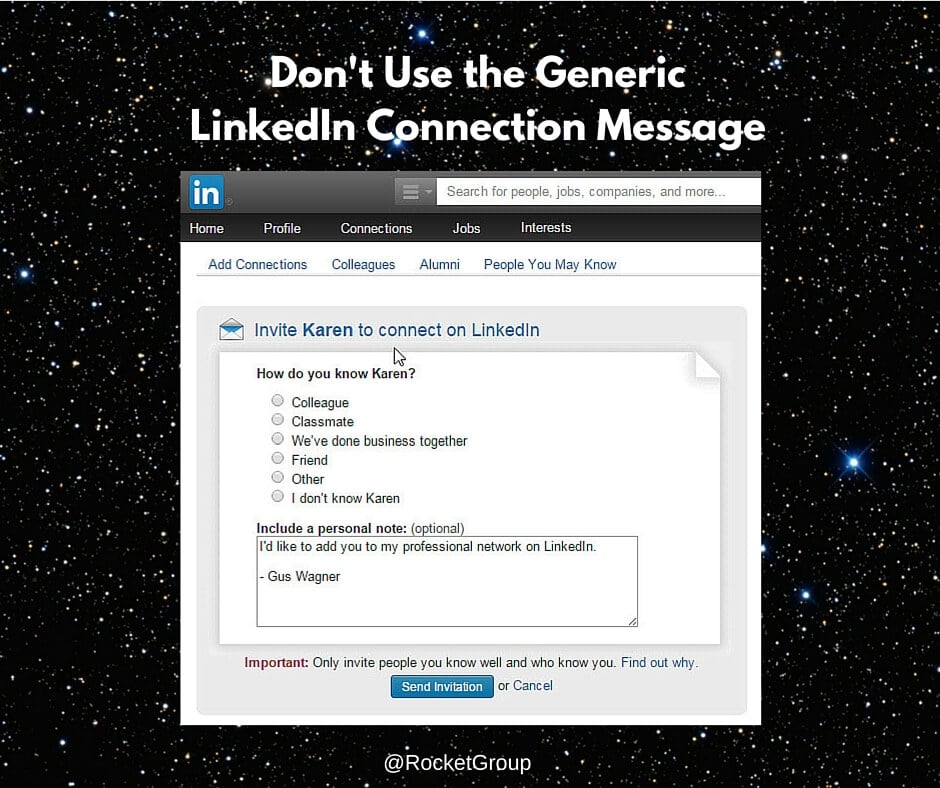
One of the biggest no-no’s of LinkedIn is to send the generic connection request message. Since the platform launched in 2003, folks have been using the plugged-in request message to make connections and many users now ignore generic requests from folks they don’t really know. Take the time to craft a non–salesy personal message about how you know your prospective connection, why you want to connect with them, and what you might like the next steps to be. You’ll have a much higher response rate from folks you would like to connect with. When it comes to networking, apply the same practices and you’ll be received warmly by others on the platform.

Remember: everybody wants to know what’s in it for them. Answer that question and you’ll be much better off.
Another action to not take is to send a sales message to your new contact as soon as they accept your connection. That’s a great way get someone to disconnect with you and ruin your professional reputation.
How to: Break up with a LinkedIn connection
Aside: We’ve been learning more and more of some people using LinkedIn as a dating platform. Some people have been using the connections request to distribute creepy lines about attractiveness, etc. That’s just ridiculous and if it happens to you, block and report the offender as soon as possible. If you are one of the offenders, knock it off.
Alright, as we move forward through these 31 posts we’ll get into greater detail on the tools and functions which will help you succeed in LinkedIn. I’ll be putting these methods to work on my own profile as well and reporting results as we go through this journey with each other.
If you have any LinkedIn questions, obstacles, or opportunities you would like to discuss, reach out any time and we’ll work on launching a success story together!
The #31DaysOfLinkedIn Posts from @RocketGroup
#31DaysOfLinkedIn – Introduction and Recap
A Look at LinkedIn Endorsements and Recommendations
Add Project Details to Your LinkedIn
Building Relationships on LinkedIn
Comparing LinkedIn Audiences to Other Social Platforms through @GaryVee
Educate, Inform, and Entertain Yourself with LinkedIn Groups
Kids, LinkedIn is for Professional Stuff
LinkedIn Premium: How Do They Work?
LinkedIn: Connect with the Right People, the Right Way
Manage Your LinkedIn Activities
Optimize Your LinkedIn Headline
Professionally Mingling on LinkedIn
Recruiting and Hiring on LinkedIn
Say No to the Default on LinkedIn
Setting a Schedule for LinkedIn Activity
Share (Professional) Stuff on LinkedIn
Sharing and Getting Shared on LinkedIn
Sharing Content on LinkedIn Effectively
Spread Out Your LinkedIn Posts
Taking LinkedIn to the Real World
To Pay or Not to Pay for LinkedIn
Want to Get Found on LinkedIn?
What We Learned During #31DaysOfLinkedIn