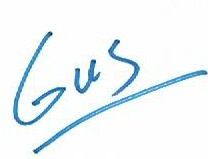As we have discussed in previous posts in this #31DaysOfLinkedIn series, if you do even just a little with LinkedIn you will be ahead of most of your peers.
Unfortunately, too many folks and companies with profiles on LinkedIn are in a “set it and forget it” mode. I have been guilty of this in the past myself. This attititude only allows you to fall further behind your competition who is more active on the platform.
What does daily activity on LinkedIn look like?
-
- Check the timeline (read: front page) for posts from your connections to see which ones it would be appropriate to comment, Like, and share. It operates just like Facebook, but with less conspiracy theories!
-
- Check the notifications at the top of the page, you’ll see the red flags, for any new connection invites, messages, or publishing activity by your connections. Interact appropriately.
-
- Update your own profile. Not sure what to update? LinkedIn is here to help you with questions about your professional, academic, and community achievements which should be a part of your profile.
-
- Check to see who viewed your profile while you have been away. See any professional opportunities there? Start the follow-up process!
-
- Are you a member of any LinkedIn groups? Check them for any recent activity that may need your interaction. By supporting others in your groups you are helping to make the group more active and have a better chance at success.

Be careful with these daily activities on LinkedIn
-
- Be careful about offering Endorsements to others. In our opinion, the LinkedIn endorsement is akin to the Poke on Facebook. Its just a little nudge that few ever see or consider which says, “Hey.” Its harmless and not very effective.
-
- Be careful of the digital trail you leave on LinkedIn. Unless you have your settings set correctly, every profile will be getting a notification which says you looked at their profile.
The #31DaysOfLinkedIn Posts from @RocketGroup
#31DaysOfLinkedIn – Introduction and Recap
A Look at LinkedIn Endorsements and Recommendations
Add Project Details to Your LinkedIn
Building Relationships on LinkedIn
Comparing LinkedIn Audiences to Other Social Platforms through @GaryVee
Educate, Inform, and Entertain Yourself with LinkedIn Groups
Kids, LinkedIn is for Professional Stuff
LinkedIn Premium: How Do They Work?
LinkedIn: Connect with the Right People, the Right Way
Manage Your LinkedIn Activities
Optimize Your LinkedIn Headline
Professionally Mingling on LinkedIn
Recruiting and Hiring on LinkedIn
Say No to the Default on LinkedIn
Setting a Schedule for LinkedIn Activity
Share (Professional) Stuff on LinkedIn
Sharing and Getting Shared on LinkedIn
Sharing Content on LinkedIn Effectively
Spread Out Your LinkedIn Posts
Taking LinkedIn to the Real World
To Pay or Not to Pay for LinkedIn
Want to Get Found on LinkedIn?
What We Learned During #31DaysOfLinkedIn