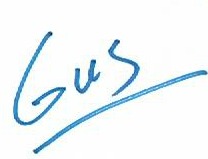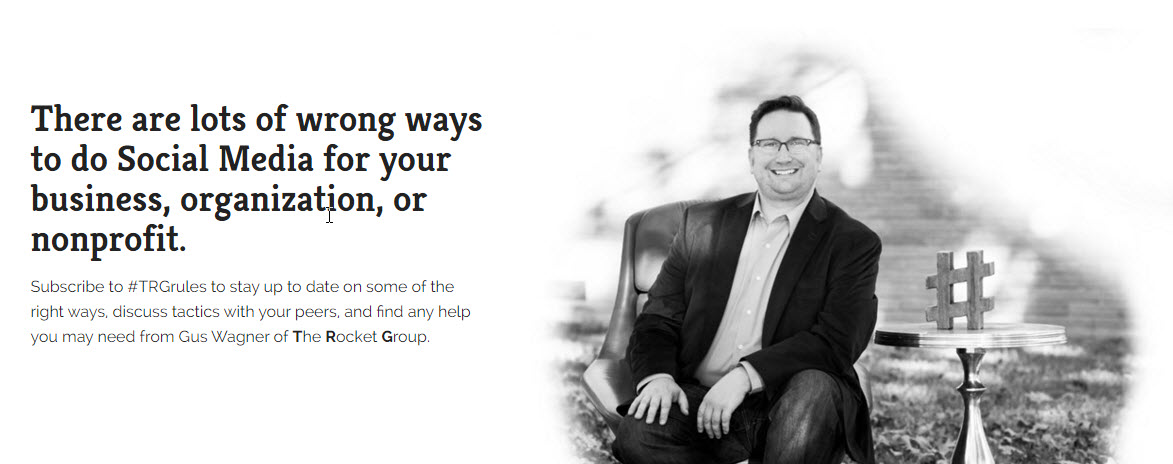There are a couple of mantras we are known for here at The Rocket Group: Educate, Inform, Entertain and Share Then Like.
The former is the filter we put all of our content, even the #31DaysOfLinkedIn, through…does it seek to educate, inform, and/or entertain our audience? If not, we toss it or improve it until it does.
The latter refers to empowering our audience to share not just our content but any interesting content they come across in their social media journeys. The Like button on most social media platform is right there next to the Share (or Retweet) button but for the most part it goes relatively unused in comparison to the Like functon. That is a shame, as the Share function actually gives you the power to add your pithy comments to the content you are sharing. You can add your endorsement, you can dismiss the content as bunk, or you can ask your flocks what they think. Sharing is the most powerful action you can take on social media, and that applies to LinkedIn as well.
What you can share on LinkedIn
Posts. Just as we have discussed before, and just like on Facebook, you can make posts on LinkedIn. Of course, they call them Updates to be different but they work in the exact same manner. Drop in a link, upload a photo, share an educational, informational, or entertaining text post and it is sent out to the timelines of your connections. If you are lucky, it may end up in some of the proactive emails LinkedIn sends to users who haven’t opted out of them yet. Here’s the thing, there is no telling how many of your 12,24, 2400 LinkedIn connections are actually active on the platform so there isn’t a good expectation of how many folks will actually see your posts.

Blogs. Pulse, as they call it, or Publisher, as most others still call it, is the blogging tool of LinkedIn. You can post evergreen content which you have previously written or you can use it to post original content to the site. Once you hit publish on your post, all of your connections will get a red flag notification that you have made the post. This proactive steps are where there is a distinct difference between LinkedIn and the other Big 6 social media platforms.
Videos. In Pulse, you can embed a complete YouTube or Vimeo to a blog post. This video will now be in the post as full content so views on LinkedIn count as views on the original platform. I would never suggest posting just a video alone as a piece of Pulse content. You should have the full blog with your video, just as you would on your website. (Example: Like we do on our blog posts.)

Images. On the front page of LinkedIn, your timeline/newsfeed, there in the middle of the calls to action for you to do something is an underutilized one: Upload a photo. This doesn’t mean you should have a party uploading your latest meme or sales flyer, it does mean you should upload high quality photos of you and your efforts in professional action.
Pro tip: Photos and videos of your business behind the scenes are always popular visuals to share.
Yourself. LinkedIn isn’t a place to live-tweet your day-to-day activities but it can be a place where you share your achievements, your professional (geographic and resume) journeys, and your toutings of your peers, customers, and connections. The more of professional you that you share on the platform, the more your current and future connections are going to trust you and look to you as a solution provider.
What interesting, yet professional, items have you seen shared on LinkedIn? Share them (ha!) in the comments below or on social media with the #31DaysOfLinkedIn hashtag.
Keep those questions and comments coming on Periscope, on LinkedIn, and here on the TRG website. If there is something we can tackle together, let’s talk and see what answers we can come up with!
The #31DaysOfLinkedIn Posts from @RocketGroup
#31DaysOfLinkedIn – Introduction and Recap
A Look at LinkedIn Endorsements and Recommendations
Add Project Details to Your LinkedIn
Building Relationships on LinkedIn
Comparing LinkedIn Audiences to Other Social Platforms through @GaryVee
Educate, Inform, and Entertain Yourself with LinkedIn Groups
Kids, LinkedIn is for Professional Stuff
LinkedIn Premium: How Do They Work?
LinkedIn: Connect with the Right People, the Right Way
Manage Your LinkedIn Activities
Optimize Your LinkedIn Headline
Professionally Mingling on LinkedIn
Recruiting and Hiring on LinkedIn
Say No to the Default on LinkedIn
Setting a Schedule for LinkedIn Activity
Share (Professional) Stuff on LinkedIn
Sharing and Getting Shared on LinkedIn
Sharing Content on LinkedIn Effectively
Spread Out Your LinkedIn Posts
Taking LinkedIn to the Real World
To Pay or Not to Pay for LinkedIn
Want to Get Found on LinkedIn?
What We Learned During #31DaysOfLinkedIn