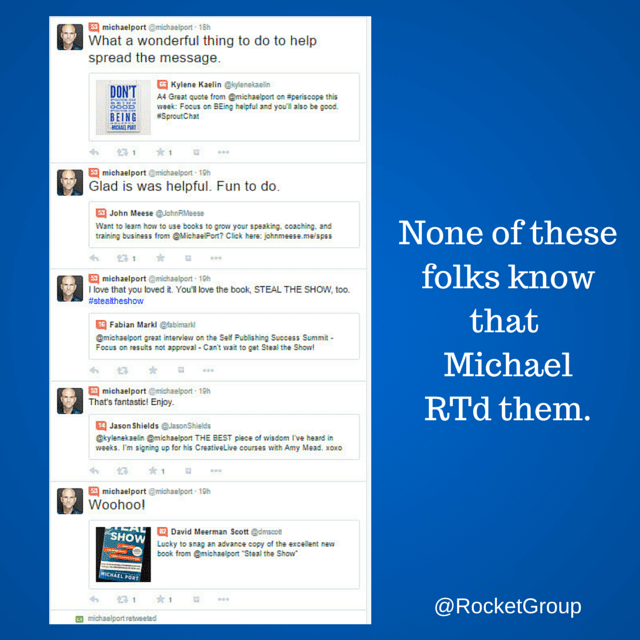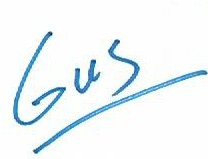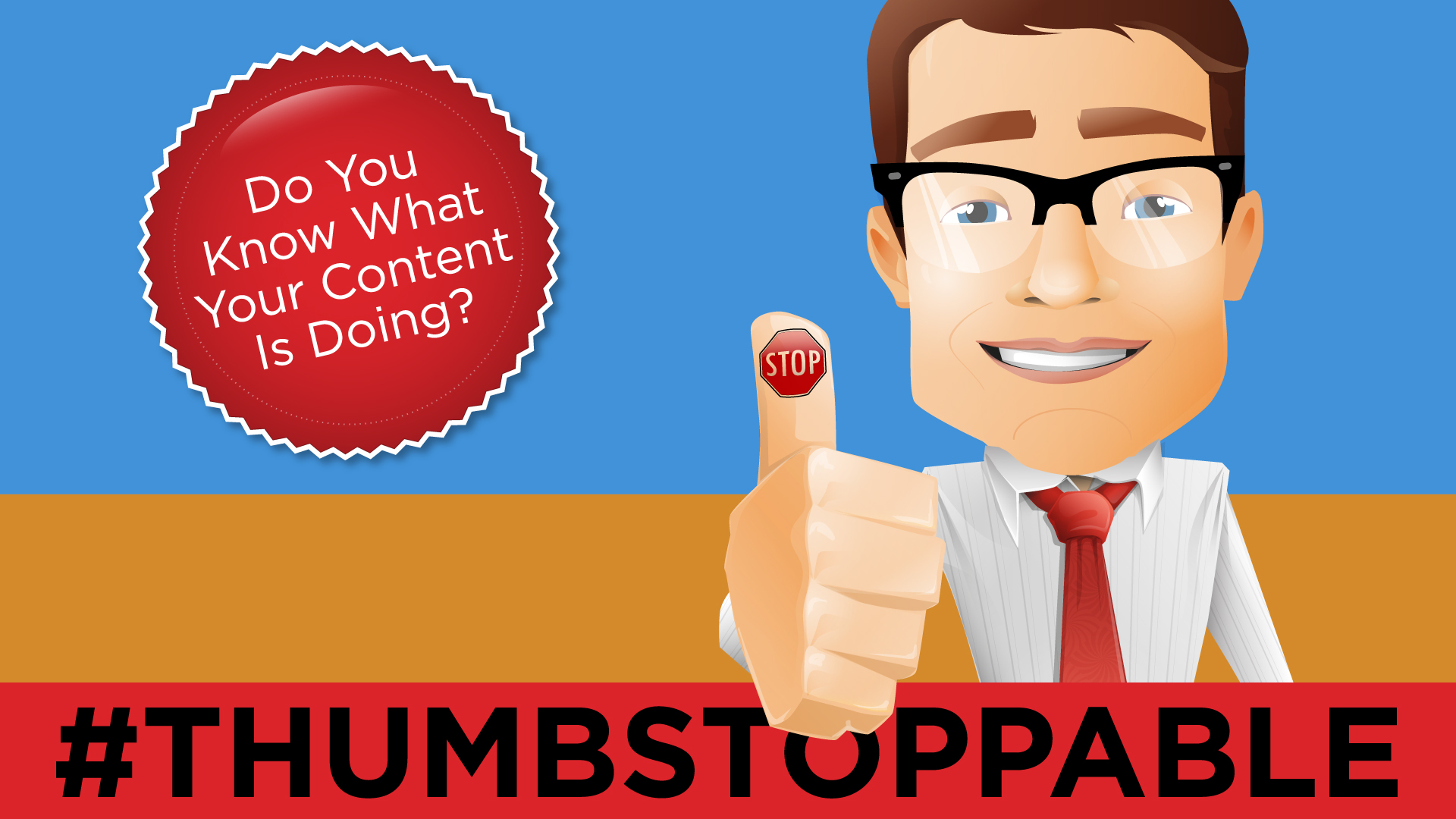Recently, Twitter changed the way retweets are presented. Since the beginning of the platform, we were limited to 140 characters in any tweet – original or retweet. That has now changed and is messing up the lives or twitterers on a daily basis.
Now when you retweet someone on the native platfom – desktop or mobile – you have the option of just blasting the original message out to your followers or adding up to 140 characters of your comments or content. The original tweet then appears either as an attachment or a link, depending where you are reading it, instead of being shown within a message.
This is just a test tweet testing the internal retweeting function on Twitter. If this had been a real tweet… https://t.co/tVjR7EAp2N
— Gus Wagner (@WagnerGus) June 10, 2015
The Problem With New Retweeting
The problem this change has created is when someone retweets with the native Twitter.com, there is no longer a notification to the original twitterer (OT) someone has retweeted their content. In the previous function, and in third-party platforms like Hootsuite, the OT gets a ping that someone has mentioned him/her/them. Then the OT can be polite and send gratitude for the RT or determine if there is any further action to be taken. Check out the screencast video I made highlighting this issue.
The Solution to the Problem with New Retweeting
People, businesses, organizations, and nonprofits who tweet as an important part of their living know the drawbacks of using the native Twitter.com functions. Even the mobile app itself lends to it not being very helpful for professional use. This is why we use third-party platforms like Hootsuite (Full disclosure: I am a #HootAmb) to manage and monitor our social media actions. A huge part of monitoring our activity is mentions. If there are no mentions in the new retweeting function then, honestly, money is being left on the table. The solution is to use a program like Hootsuite, Buffer, even Tweetdeck to control all of your social media actions, even retweets.
Still need help conquering Twitter? Here are a couple more posts of ours which you may find helpful.
How to Set Up Your Twitter Correctly From Day One
Need more help? Email me at Gus@RocketGroupLLC.com, tweet me (where I will catch up the fastest) @RocketGroup, send up a flare, whatever, let’s talk.