Blog
Navigating Social Media Insights: Understanding Content Visibility and External Links
Gus Wagner - Comment (0)In a recent discussion led by Gus Wagner from The Rocket Group, intriguing insights were shared regarding the significance of personal profiles on social media platforms, particularly Facebook. The conversation shed light on the benefits and limitations of accessing statistics related to content visibility and engagement. One notable finding highlighted the disparity between the reach and engagement of YouTube video clips compared to other image-based posts. This article aims to delve deeper into these insights and explore the implications of external links on content visibility.
The Power of Social Media Insights:
Personal profiles categorized as digital creators offer a wealth of information regarding content performance. By analyzing insights, users gain valuable insights into the reach and engagement of their posts. These metrics provide an opportunity to evaluate the effectiveness of content strategies and make informed decisions for future optimizations. Understanding these analytics is essential for individuals and businesses looking to establish a strong online presence.The Challenge of External Links:
A notable observation made by Gus Wagner was the apparent throttling of posts containing external links, particularly those leading to YouTube videos, by Facebook. While image-based posts garnered impressions and engagement, video content seemed to face significant limitations in terms of visibility. This suggests that Facebook may prioritize promoting its content over external links. This raises concerns about fair exposure and competition between platforms.Adapting Strategies for Optimal Reach:
To ensure maximum visibility for your content, it is important to adapt your strategies based on the dynamics of social media insights. Consider the following approaches:- Diversify Your Content Formats: While video content is incredibly popular, it’s essential to incorporate other formats, such as images and text-based posts, to maintain a balanced presence. This way, you can engage with different audience preferences while mitigating the risk of excessive throttling.
- Native Content Integration: Instead of relying solely on external links, consider uploading videos directly to each platform, including Facebook’s native video feature. By leveraging native content, you increase the chances of optimal visibility and engagement within the platform’s algorithm.
- Engage with Facebook’s Tools and Features: Stay up-to-date with Facebook’s ever-evolving tools and features designed to enhance content visibility. Explore options like Facebook Live, Stories, and interactive features to actively engage with your audience and boost organic reach.
Conclusion:
In the realm of social media marketing, understanding the insights provided by platforms like Facebook is crucial. While these insights can offer valuable information about content performance, it is essential to be aware of the potential challenges posed by external links. By adapting your strategies and diversifying your content formats, you can navigate these challenges and optimize your online presence effectively.Remember, staying informed is key to successfully navigating the evolving landscape of social media marketing. To gain a deeper understanding of the topics discussed, we encourage you to watch the full video where Gus Wagner elaborates on these insights and shares additional experiences. Embrace the power of social media insights, adapt your strategies, and unlock the true potential of your online presence.
Read more...Digital Creator: What Does This Mean for Your Personal Facebook Profile?
Gus Wagner - Comment (0)Hey there, it’s Gus Wagner from The Rocket Group, and I’ve got something intriguing to share with you today, particularly about the dynamics of personal profiles on social media platforms.
- Unlocking Digital Creator Insights – When you choose to set your profile to the status of a digital creator, you’re privy to a range of benefits and insights. One of these insights pertains to understanding the performance of your content – how many people have laid eyes on what you’ve posted. Let’s delve into this further.
- Impression Disparity: A Fascinating Case Study – As we look at my profile, it becomes clear just how impactful these insights can be. Take a moment to consider the posts from yesterday – the ones we’re discussing as we record this video. Something is intriguing happening here.
One post, a serene picture of a river, garnered a notable 409 impressions. A respectable number, to be sure. However, there’s another post that trumps it in terms of visibility. This one, featuring candid shots of individuals, managed to capture a more remarkable 635 impressions. The variance is fascinating and, quite honestly, a bit perplexing.
- Unveiling the Puzzle: Engagement and Suppression – Naturally, the disparity in impressions raises questions. Why did one post resonate more than the other? What’s the secret behind these engagement numbers? This is where things take an unexpected turn.
A captivating part of this story unfolds with a YouTube video clip I shared. It’s a clip from an exceptional movie with an unforgettable scene, one that you’d think my friends would find awesome. But surprisingly, none of my friends seemed to react, which left me wondering.
Intrigued by the silence, I turned to the insights provided by the platform. What I discovered was astonishing – zero impressions, zero reach, and zero engagement. In other words, my post had been stifled, restricted, and rendered virtually invisible. Facebook had throttled this particular post, leaving it in a state of obscurity.
- Unveiling the Theory: Link Throttling – The implications are thought-provoking. This incident reinforces an existing theory: posts containing links, leading users away from Facebook’s ecosystem, are deliberately hindered in their reach. This notion gains further credence when examining the circumstances.
Especially noteworthy is the treatment of YouTube links – a platform that stands as a formidable competitor to Facebook. It’s hardly surprising that content linking to YouTube, a rival in the social media landscape, would encounter obstacles in gaining traction on the Facebook platform.
So, as you navigate the world of social media engagement and content distribution, keep this in mind: the landscape isn’t always as straightforward as it seems. The numbers you see on the surface might not reflect the intricate algorithms and strategies at play behind the scenes.
Feel free to reach out with any questions you might have regarding social media strategies, marketing endeavors, or amplifying your business, organization, or non-profit’s online presence. We’re here to help and provide insights that cut through the noise.
Until next time, keep exploring, experimenting, and engaging.
Talk soon.
Read more...The All-Encompassing Services of The Rocket Group: Launching Stories of Excellence and Innovation
Gus Wagner - Comment (0)Introduction:
Welcome to The Rocket Group, a full-service marketing agency based in Jefferson City, Missouri, with a far-reaching presence across the United States. Led by Gus Wagner, the President.Owner, this renowned marketing agency offers an array of services tailored to businesses, organizations, nonprofits, and individuals. Beyond conventional marketing solutions, The Rocket Group takes pride in its history of government and advocacy communications which has also evolved to provide comprehensive services to businesses from the Fortune 100 to local mom-&pops in Jefferson City.
A Dynamic Transformation:
While The Rocket Group has its roots in political communications, it has grown beyond those origins, expanding its offerings to meet the diverse needs of its clients. Gus Wagner’s visionary approach and commitment to driving change have elevated the agency to become a leading full-service provider, catering to a wide range of industries and sectors.
Comprehensive Marketing Solutions:
At The Rocket Group, clients can expect a full spectrum of marketing services, both in the traditional and digital realms. From creating impactful branding strategies to developing engaging content and eye-catching designs, they have the expertise to propel businesses and organizations towards success. Their dedication to understanding the unique needs and preferences of their clients ensures that every solution is tailor-made to deliver exceptional results.
Advocacy Programs and Community Representation:
The Rocket Group stands apart with its continued involvement in long-range advocacy programs and community representation initiatives. Their commitment to making a positive impact in various spheres demonstrates their unwavering dedication to effecting meaningful change. Whether it’s advocating for critical causes or providing authentic representation to diverse communities, The Rocket Group remains at the forefront of driving social and community engagement.
A Journey of Excellence:
The agency’s impressive transformation from its political roots to a full-service marketing and advocacy powerhouse showcases its adaptability and innovation. The Rocket Group has harnessed its extensive expertise and passion to become a prominent player in the marketing landscape, known for delivering excellence and results.
Conclusion:
As businesses, organizations, nonprofits, and individuals seek innovative marketing and advocacy solutions, The Rocket Group, which is based in Jefferson City, Missouri, emerges as an exceptional choice. With a strong foundation in government communications and a commitment to driving positive change, they offer a unique blend of comprehensive services. From traditional marketing strategies to digital campaigns and advocacy programs, The Rocket Group is poised to make a lasting impact and help clients achieve their goals. Discover their journey of excellence and embrace the boundless possibilities that await with The Rocket Group.
Here’s a full list of the services offered at The Rocket Group:
Marketing: Social Media Strategy, Social Media Management, Copywriting, Search Engine Consulting, Email Marketing, Content Marketing, Marketing Training, Photography, Video Production, Public Speaking, Marketing Strategy, Research, Social Media Audits, and Turnkey Social Media Management programs.
Advertising: Print Advertising Sales, Social Media Advertising, Programmatic Advertising, Search Engine Marketing
Graphic Design for Print: Posters, Flyers, Business Cards, Billboard Design and More
Videography: Video Production and Video Editing
Web Design: Web Development, Web Design, Responsive Design, E-commerce Storefronts, Website Audits and More
Branding: Logo Design, Collateral, Graphic Design, Stationary, Direct Mail, Web Graphics, Infographics, and Marketing Plans
Presentations and Training: Training and informational speaking for public and private appearances on Advocacy, Grassroots Organizations, Social Media, and Modern Marketing Methods are available through GusWagner.com.
Read more...3 Things We Don’t Believe About Social Media Any Longer
Gus Wagner - Comment (0)Let’s talk about three common misconceptions surrounding social media. With decades of experience in this ever-evolving field, we’ve come to realize that some long-standing beliefs no longer hold true. So, let’s dive into these myths and set the record straight!
- Cross-Posting Is a Bad Thing – No, It’s Not.
In the past, cross-posting, which involves sharing the same content across multiple platforms like Facebook, Instagram, Twitter, and LinkedIn, was seen as a faux pas. However, times have changed. Your audience isn’t following you on all platforms simultaneously, and they consume content at different times. Cross-posting actually saves you time and effort as a publisher. So, feel free to share your content across platforms without fear! - Organic Reach is Important – No, It’s Not.
Gone are the days when publishing a post would automatically reach a significant portion of your followers. Organic reach, which refers to the number of people who see your posts without paid promotion, has plummeted to below 5% on various social media platforms. To ensure your content reaches your intended audience, investing in social media advertising is crucial. The good news is that you can start with as little as a dollar a day on many platforms. By investing in yourself and your content, you’ll reach both your existing audience and potential prospects. - The Platforms are Different – No, They Aren’t
While each social media platform has its unique quirks and caters to different audiences, the fundamental concept remains the same across platforms. Whether it’s Facebook, Twitter, or LinkedIn, people are scrolling through their newsfeeds, engaging with stories and reels, and consuming various types of content. As platforms compete and evolve, they become more similar in functionality. It’s important to identify the platform that aligns with your target audience and focus your efforts there. And for most cases, Facebook remains the go-to platform due to its large user base and the extensive time spent there by users.
So, why focus on Facebook? The numbers speak for themselves. It boasts the most extensive user base, the lowest barrier to entry, and continues to attract users who spend significant amounts of time on the platform. If you’re aiming to reach a broad audience with your content, Facebook should be your primary focus.
We hope that debunking these social media myths has shed some light on the ever-changing landscape. If you have any questions or need further clarification, please drop them in the comments below or reach out to us via direct message or email. We’re here to assist you on your social media journey.
Read more...- Cross-Posting Is a Bad Thing – No, It’s Not.
How to Transfer Wix Website Design to Shopify
Gus Wagner - Comment (0)Millions of business owners begin their eCommerce ventures with a Wix store hosted on the Wix domain, and it’s not hard to see why. The website builder is affordable, accessible, and a fantastic solution throughout the establishment stage.
However, completing a Wix to Shopify migration has become an increasingly common solution for website owners. This guide will show you how to take your Wix web store data and transfer it to your Shopify account in the most effective style.
Why switch to a Shopify store?

The first question to ask before opening a Shopify store is, quite simply: why?
It is shown that over 1.75 million businesses now host their eCommerce store on the Shopify platform, which has cemented its place at the very top table of domain transfer destinations. Some of the key reasons for its growing popularity include but are not limited to;
- The Shopify dashboard is supported by over 8,000 apps to promote a level of flexibility that even Wix website owners do not have.
- Consumers are familiar with Shopify eCommerce websites while the name itself is viewed as respectable and trustworthy.
- Shopify merchants have a cumulative customer base of over 500 million consumers, underlying the potential to succeed.
- It offers fantastic control over DNS settings, CSV file features, and SEO settings like meta descriptions to boost backend management and search engine results.
- The ability to use the Shopify design library and integrated tools for creating discount codes is highly attractive for site owners and marketing teams.
While the Shopify store route is great when building a site from scratch, the domain and content transfer capabilities make it equally ideal for Wix to Shopify transfers.
What Wix web store data can be transferred?

Before committing to Shopify migration, it’s also important to appreciate the possibilities and limitations.
The short answer is that a Shopify migration gives you the option to transfer every CSV file, as well as the domain itself. So, you can take every product description, company page, and landing page from your Wix domain straight to the new Shopify website.
How to complete a Wix to Shopify migration

To complete a successful Wix to Shopify, you will need to focus on three main areas – preparation, process, and publishing.
Planning the migration processFirstly, then, you must create a duplicate of your Wix store while simultaneously opening a new online store via the Shopify admin panel. If you forget to make a duplicate Wix site, you will be able to access previous versions via the automated Site History feature. However, having a separate site that you can use throughout the Shopify transfer is the better solution.
One of the most important steps, however, is to manually export your orders. Navigate to Store Orders -> Order -> Export CSV file to make this happen.
Setting up your Shopify homepage design should be easy with the array of eCommerce tools that are available. While you could look to replicate the Wix web store, the truth is that you’ll probably benefit from a fresh and exciting design and navigation. Frankly, the Wix store URL and backend elements are the key components of your Wix to Shopify upgrade.
Completing the Wix to Shopify process
When completing the Shopify domain transfer route, the three main options at your disposal are to complete a manual transfer of each file, use an app to connect existing domain features or hire a professional migration service.
The manual approach of transferring every file would take ages. While website migration tools do allow you to take control of the process yourself, it does require several steps. You’ll need to;
- Find a suitable Wix to Shopify platform
- Register for an account and connect your Wix account
- Create a new migration
- Add the entities that you wish to migrate
- Complete the Wix to Shopify transfer by opening the files in your Shopify account
It is a long-winded process. By using a professional service, you will simply need to input an authorization code and ensure that the backup Wix database is in place.
Publishing
Finally, you will want to run a few tests on your new Shopify store URL to confirm that all elements of your eCommerce store have moved to the new website builder in style. Once this has happened, you can publish to your Shopify IP address and forget about the Wix domain and Wix dashboard.
It is likely that your online store will require some further updates like accepting Shopify payments. For now, though the Shopify migration service will be complete, meaning that all relevant pages, orders, and data will be found at your new site.
A new and exciting era for your online store

The Wix to Shopify migration will allow you to say goodbye to your Wix site and hello to even greater opportunities courtesy of the Shopify app and website. You can transfer all your data to a new and improved eCommerce solution that can lead to increased brand awareness, improved web integrations, and advanced marketing strategies.
To learn more about fast, professional, and affordable Wix to Shopify migration services, get in touch or take a look at our full list of services today.
Read more...How to Build an Ecommerce Website From Scratch
Gus Wagner - Comment (0)Building your own ecommerce website from scratch is an easier job than you might think. If you have a modest number of products available, you could even get it set up in a single day!
No matter what your web development expertise, you will be able to take control of your ecommerce project. There are plenty of platforms such as Shopify and Adobe Commerce that make the process simple and stress-free. You don’t need to spend hours fiddling with code as the site will be hosted for you, leaving you free to focus on your business.
If you want to get your site up and running and start selling right away, follow these tips for building a successful ecommerce website.
Step 1: Choose a Platform

First and foremost, you will need a platform on which to host your ecommerce website. There are so many different options to choose from, so do your research and find one that meets your needs. The most popular include Shopify, Adobe Commerce, BigCommerce, and WooCommerce. Shopify is a great choice of ecommerce platform as it is reasonably priced and comes with first-rate 24/7 support.
You will also need to come up with a domain name. This is an important part of your brand identity and it is how customers will find you. Make sure it is concise, easy to spell, and relevant to your business.
Step 2: Pick a Theme
Now you have the bare bones of a website, it’s time to bring it to life with a theme. This will dictate the layout, colors, and styles and should remain in line with your brand guidelines. Most ecommerce platforms will have a number of readymade themes from which to choose, and you can customize them as much as you like.
Step 3: Create Your Website Structure

Your site should be intuitive and easy to navigate. The last thing you need is half your visitors clicking off because they can’t find the products they’re after. On average, a user should be able to locate what they’re looking for within three clicks. As well as a homepage, it should have separate About, Contact, and Products pages. These products should be subdivided into categories for ease of search.
Make sure your ecommerce website is mobile optimized so it can be easily used on any device, and put important information like delivery and shipping in a visible place.
Step 4: Add Products to Your Online Store
Now comes the most important step – populating your site with all the products that make up your store. You will need to add an individual page for each product, complete with high quality photos and persuasive copy that explains what the product does and why the reader should buy it. The content should be optimized for search engines, containing keywords and search terms your ideal audience are likely to use.
Step 5: Optimize Your Settings

There are a number of minor details to go over before your site is ready, so take a look at the Settings area and go through each item. You’ll need to set your business’s contact and address information as well as your payment provider details. Set notifications, create cart abandonment emails, and confirm your shipping settings.
Step 6: Make a Test Transaction
Your ecommerce site is almost ready to go. But before you send it out into the world, it’s a good idea to make sure it works. The easiest way to do this is by making a test purchase and checking it goes through. There are a couple of methods to achieve this. You could use Shopify’s Bogus Gateway tool, which allows website creators to simulate real transactions for test purposes. Alternatively, you could go through the motions of a real payment but immediately cancel and refund the order.
Step 7: Launch Your Store!
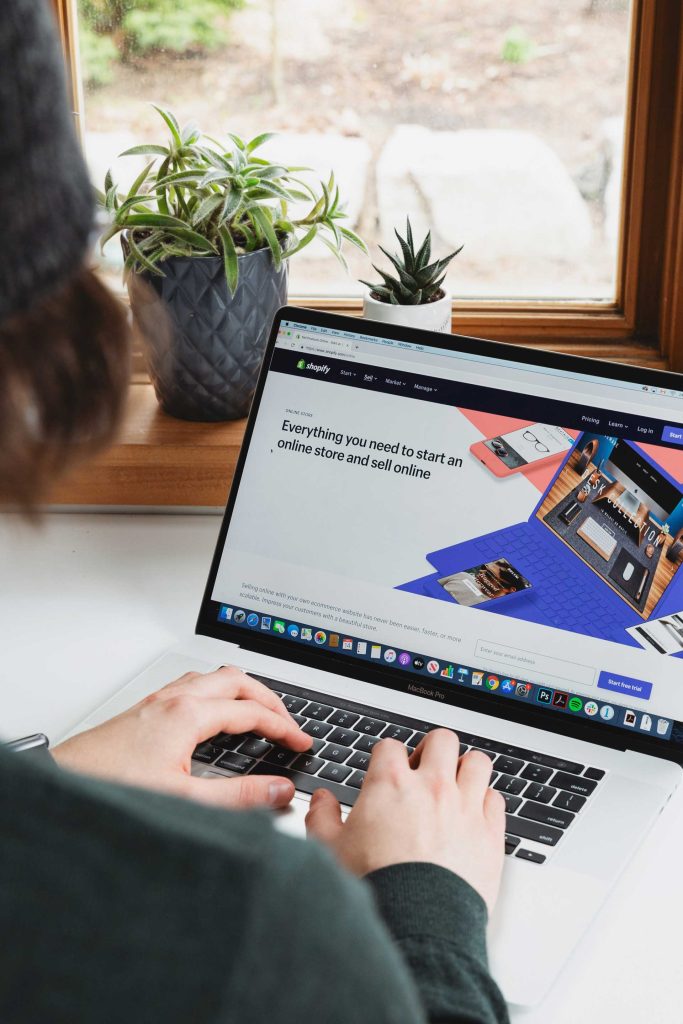
Congratulations, you have a fully functioning ecommerce site at your disposal. It’s time to hit “Publish” and start promoting your new website to your ideal customer base. Remember to be patient and don’t expect results overnight. Good luck!
Create Your Own Ecommerce Website Today!
By following these steps to the letter, you will be able to create a successful ecommerce website. Jeff City Web Design specializes in creating dynamic, visual, and effective ecommerce sites. Get in touch today to find out how we can help you.
Read more...How to Build a Dynamic Website to Get More Customers
Gus Wagner - Comment (0)With more than five billion internet users worldwide, modern consumers are a lot pickier than they used to be. There is an overwhelming wealth of content, of varying quality, populating the web. A lot if it is first-rate, but even more of it is substandard. If a prospective customer lands on your website and decides it’s not worth reading, they will quickly find a competitor who can give them the answers they need.
That’s why first impressions matter. You need to find a way to engage your web visitors and keep them coming back for more. And one way to achieve this is through dynamic web content.
What is Dynamic Web Content?

Dynamic content refers to that which is modeled on the behavior of your website visitors. It regularly updates based on their engagement, demographics, preferences, and which stage of the customer lifecycle they are in. If Person A and Person B visit your homepage today, they may well see completely different content. And what’s more, each of them may have a completely new experience when they visit your website for the second or third time.
Common dynamic website examples include e-commerce sites, blogs, and any platforms where information must be updated regularly. This stands in contrast to static content, where websites show the same material for every single visitor. Dynamic websites are much more powerful as you can give each visitor a tailored experience, showing them the exact content they need to solve their problems and nurture them towards a sale.
But how can you turn your old, static website into a dynamic conversion machine? Here are a few suggestions.
5 Ways to Create a Dynamic Website

- Personalized recommendations
If you operate a retail website, you want to make it as easy as possible for your customers to find products and add them to their baskets. One way you can do this is by displaying recommendations on your homepage. But if you are relying on static content, this can be a bit of a shot in the dark. You can put your most popular items at the top of the list, but you’re just playing a numbers game.
With dynamic content, you can tailor these recommendations to each person that visits your website. This personalized homepage will be based on a range of factors, including demographic information, purchasing history, and whether they are first-time visitors or existing customers. This process treats each visitor as an individual and makes them more likely to complete a transaction.
- Geographic customer segmentation
If you know where your web visitors are browsing from, you can offer much better recommendations and offers. Many of your customers will be searching for products or services that are local to them. They don’t want to see search results from companies that are halfway across the country.
By utilizing geographic customer segmentation, you can provide the best offer for each client, thereby gaining loyalty and return custom.
- Dynamic popups
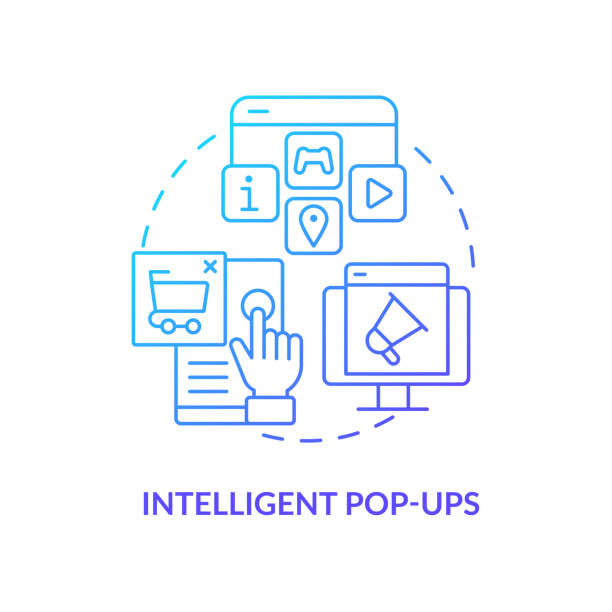
We all know popup ads can be annoying, but what if each one was made up of highly targeted content directly addressing your individual needs? Dynamic ads can appear according to customer data and context-based clues, such as how long a visitor has been browsing for, or which specific pages they are looking at.
For example, a sales-heavy ad that pops up the minute someone lands on your homepage is likely to be distracting and annoying. But offering a potential buyer a discount code just before they checkout will build trust and customer loyalty.
- Personalized emails
We’ve all received supposedly personalized emails from brands that begin with “Dear [First Name],” but you can do a lot more with dynamic content. By tailoring the content of your promotional emails, cart abandonment emails, or transactional emails, you can increase conversions through personalized messaging. Use the customer’s previous shopping habits, customer lifecycle information, or browsing history to display content that resonates with each individual user.
- Dynamic search engines
When a visitor types a query into your website’s search bar, you want to make it as easy as possible for them to find the solution to their problem. You could wait for them to finish typing in their question, but every second counts. By using dynamic search, you can expedite the process and get them to a transaction a lot quicker.
Once they’ve typed in a character, your search bar can immediately start displaying the most likely queries based on the letters used and that individual’s own habits and preferences.
Create a Dynamic Business Website Today

These are just a few of the ways in which dynamic web content can supercharge your digital presence. Jeff City Web Design specializes in creating dynamic, visual, and effective websites. Get in touch today to find out how we can help you succeed.
Read more...Website Redesign Audit
Gus Wagner - Comment (0)How To Actually Decide if Your Website Needs a Redesign?
Is your website working for your business? According to a recent Blue Fountain Media survey, over 8 in 10 of your target audience are likely to think less of our brand if the website is not updated. Almost 40% of site visitors hesitate to buy from a website that lacks fresh website content and user-friendly functionality. Every web team needs to ask whether the current website can support the business goals.
Starting a website redesign project is no easy decision. However, it can be the best decision to improve lead generation and overall website performance. We recommend auditing your website to gain a better understanding of the situation. The audit findings can help re-evaluate your web design and highlight the issues of the existing website with both the content and the site architecture. Here are 10 site audit signs that it’s time for the website redesign process.
1. Your content is out-of-date

Fresh website content boosts your search engine optimization results, and indeed, it enables websites to target new keywords and appear in relevant search results. Therefore, the site content audit focuses on the website’s content strategy as a priority.
Additionally, a website with a strong content strategy frequently publishes fresh content, addressing the constantly changing trends in their market. The content website audit can reveal the need for a website redesign supporting more frequent content publication.
2. You have duplicate content
The content audit highlights content that exists more than once on your current website. Your content management system could duplicate the content, or perhaps it happens when you try to update existing pages.
Duplicate content affects SEO rankings on results pages. Indeed, search engines struggle to identify the originally published content, affecting your visibility on the result pages. A website redesign will help clear out content issues by setting up a new site.
3. Website pages don’t work properly on mobile devices

Over 80% of internet users use mobile devices to access websites. When auditing your website, it’s essential to consider mobile-friendly designs. A mobile-friendly web design is an SEO ranking factor for most search engines. Therefore, if your old website doesn’t meet the standards, we strongly recommend a redesign project to improve your website performance on the results pages. As Google is responsible for 96% of search traffic coming from mobile, a mobile-friendly site is typically the priority recommendation of each website audit.
4. Website’s SEO is lacking on-page optimization
You can also audit your website to track on-page SEO factors. What is on-page SEO? An SEO audit ensures your website provides the right SEO signals on each individual web page for ranking. These include:
- Unique meta descriptions (which appear in search engines),
- Single H1 and effective subheading page titles,
- Relevant internal links and backlinks,
- Individual page URLs specifically formatted based on relevant keyword research,
- Optimized images and alt text tags,
- Website audit for technical SEO — so search engines have a clear understanding of the website and can crawl it easily.
A website redesign can tackle significant SEO issues created by an old structure and an unsuitable CMS.
5. Poor site’s performance on Google’s SEO audit tool

Google Search Console can rate and score your current site through the Core Web Vitals in terms of page experience, and poor results affect your SEO negatively. Essentially, the Core Web Vitals review technical SEO factors for search engine presence, such as your site speed and whether your site structure is easily navigable. These issues are also identified as part of a website audit.
A website redesign could significantly help improve page load time and navigation. Indeed, more often than not, it’s easier to start fresh with a new website rather than try to fix an outdated structure.
6. Internal links are broken links

Broken links are 404 URLs, and they are typically identified as part of an SEO audit. Broken links damage your SEO. If your site audit reveals too many 404s and ineffective redirect URLs, it can be a good idea to review your site structure and launch an improved new website redesign.
7. Calls to action are ineffective
Your website supports lead generation through inbound marketing activities. Both the marketing team and the sales team rely on landing pages to attract and generate leads. However, when calls to action don’t work, it’s a sign you need a website audit to identify the issue:
- Landing pages are not mobile-friendly,
- Visitors don’t buy in your USP,
- Inbound marketing key metrics show high bounce rates — which affects your SEO too,
- Too many CTAs,
- Etc.
The design process for digital marketing strategy should include proper planning for content strategy and effective user testing. We can apply the findings of a website audit to provide a lead-generating website redesign that meets the business goals.
8. The site structure is confusing
If you want to measure success for digital marketing activities, you need to ensure your audience can find the important pages. Inbound marketing efforts are wasted when visitors have no clear understanding of your site structure. For instance, email marketing campaigns with links to the site can fail because your leads don’t know how to navigate your website.
A thorough website audit process can highlight the benefits of a new site that improves navigation and site architecture. A website redesign can solve structure issues for websites with low lead generation and high bounce rates.
9. Too many technical issues with the content management system
When you audit your website, you also need to review your CMS solution. A bad CMS can lead to SEO problems and technical errors that affect your site. Sometimes, you need more than a new website to solve the errors, and you need a website redesign project in a new CMS.
10. Low rankings on search engines
When despite your SEO strategy, your website struggles to appear on the first page of the search results, a website audit can highlight significant issues caused by:
- Outdated website design,
- Additional technical errors in the website structure,
- SEO-unfriendly CMS,
- Ineffective use of images on the website,
- Ineffective brand identity online,
- Etc.
If you want to bring your website SEO and lead generation strategy to the next level, we at Jeff City Design recommend doing a site audit to identify issues. Get in touch with our team today to discover how a website redesign could fix problems and transform your online presence.
Read more...

