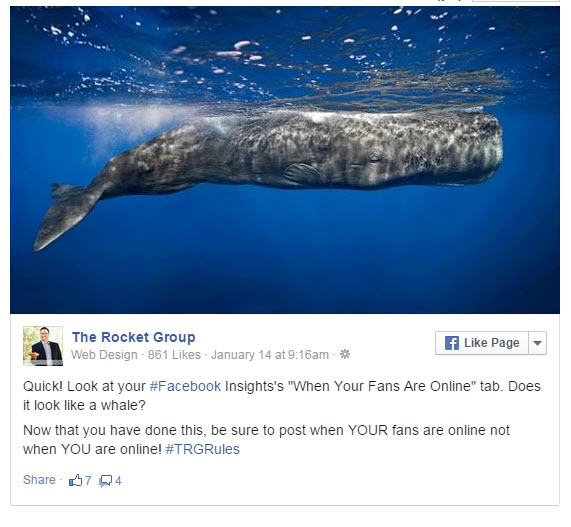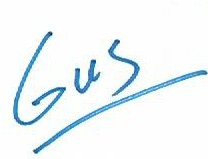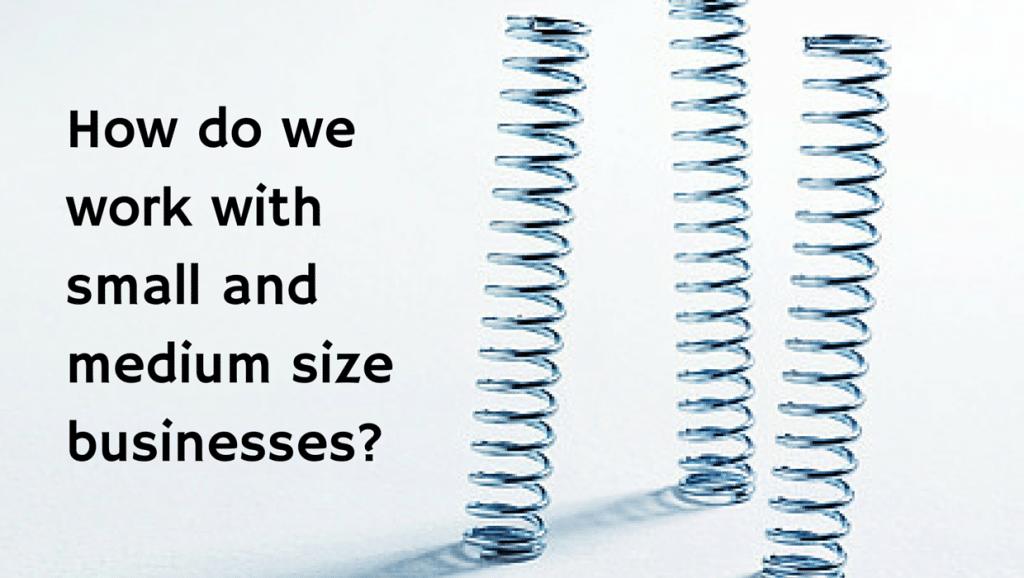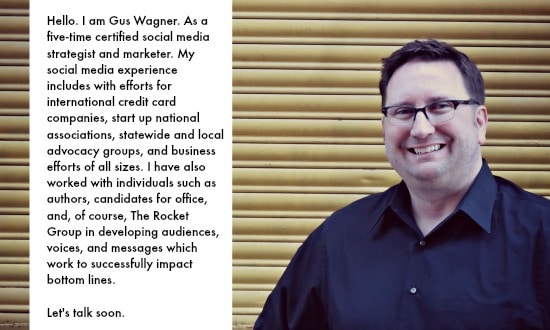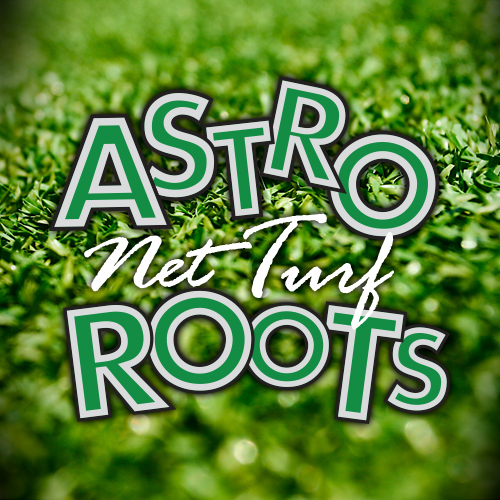Blog
How to Use Your Facebook Insights
Gus Wagner - Comment (0)Facebook gives you everything you need to know about how your content is working—and when it’s working—absolutely free in its Facebook Insights. Unfortunately, most businesses, organizations, and nonprofits I’ve talked to don’t use their Insights.
If your business wants to get ahead of the competition (most of which isn’t using Insights), keep reading. I’ll tell you what your Facebook Insights are, where to find them, and what the most important thing is that you can use Insights for.
First, you need to find your Insights. When you look at your company’s Facebook page, Insights is right there at the top. Click on the Insights button, and you’ll be sent to the Insights start page. When something bumps or spikes in your content, you’ll see it here.
From that Start Page, you’ll see “Likes”, “Reach”, “Visits”, “Posts”, and “People” at the top. If you click on any one of these buttons, you’ll see more information about each of those analytics.
Read this: Quit Liking Things on Facebook
Insights shows you page likes, page reach, and even complaints about spam. It shows you what posts people have responded best to, and it shows you how they’ve interacted with them. You can see how your paid posts performed alongside your organic posts, too. Insights helps you track what kind of content is most successful. When you know what works, you can do more of that and less of what doesn’t work.
I promised you I’d tell you what the most important thing is that you can use Insights for. The most important thing you can use Insights to figure out is when your friends are online. The sweetest spot to post on Facebook here in mid-Missouri is between 7:00 and 9:30 p.m. That’s when people are at home, multi-screening, playing on the computer, or checking Facebook before bed, and that’s when you should publishing your best content.
I am sure its the same where you are.
One last note here about using Facebook to promote your business: when you say “find our business on Facebook” in advertising, but you don’t put your Facebook URL, it doesn’t work. The reason it doesn’t work is that your business isn’t the only one in the world by the same name. If you don’t give fans your full URL, they’re likely to like a business with the same name as yours, but in some other city or state.
Learn more: Get Found on Facebook – A Strategy for Businesses
If you’re going to spend money promoting your Facebook page, give the reader your full Facebook URL. For instance, if I were advertising our Facebook page for The Rocket Group, I’d use the full URL: Facebook.com/RocketGroup. And once you get people onto your page, use Insights to track what’s working and what isn’t for your business’s content.
If your business needs a hand getting started with Insights, feel free to reach out anytime. For more social media help, follow, Like, and subscribe to our platform!
Thanks for the time,
Read more...How to Get Your Facebook Name Right
Gus Wagner - Comment (0)Ever have someone give you their address on Facebook and see that is is Facebook.com/DavesTowing1234567890? That is because they have not set up the address of their personal or business page correctly.
The video below shows you how to do so in a couple short and easy steps. SPOILER ALERT: Go to Facebook.com/Username and follow the instructions.
Send this to anyone you know with a bunch of numbers in their Facebook URL http://t.co/49kUcOBeZt http://t.co/PLi2ZRfQKv
— Gus Wagner (@RocketGroup) February 10, 2015
If you ever have questions about social media, business, or marketing, feel free to reach out to us at any time.Read more...Hashtag advice you should listen to
Gus Wagner - Comment (0)I have said it before and I will write here again, “The hashtag is the most powerful tool in social media.” Pretty bold statement, right?
TWEET THIS “The hashtag is the most powerful tool in #SocialMedia.”
We’ve gained a bit of a reputation for our favoritism of the hashtag as it’s a frequent tool used in our speeches and, heck, it is even in our Twitter profile photo!
If you still are not sure what a hashtag is, check out this FAQ video. The hashtag allows the hundreds of thousands of messages which are tweeted and posted every second of every day to be collated around conversation topics and keywords. It is how audiences spread the word at events, how real world communities group together online, and how people, businesses, organizations, and nonprofits brand themselves and improve their bottom lines.
Learn more: What is a hashtag?
Hashtags began on Twitter, and have spread to Facebook, Instagram, Pinterest, and more social media platforms. They are most frequently and successfully used on Twitter and Instagram but still work, to varying levels of success, on the other platforms.
The answer to the question you are thinking right now is: YES.
You should be using hashtags in your posts and tweets, no matter the platform. If you want to get more awareness, gain audience, or manage a social media campaign, hashtags are imperative to your success.
Here are a couple of tips for succeeding at implementing hashtags into your social media marketing:
Check it before you hashtag it: Before you strategically begin using a hashtag be sure to check it out on a site like HashAtIt to make sure it is not being used by competitors or connected to any junk you don’t want to be associated with. TWEET THIS
See what others are doing with hashtags: Search your industry or geographic area for any and all relevant hashtags your peers and influencers are using. Then begin using those. No need to create what is already successful and has audiences connected to it. TWEET THIS
It’s not funny: Do not use hashtags to call out the punchlines to your jokes. #AintIAStinker might have worked for Bugs Bunny but it will not work for you and it chews up valuable real estate in tweets where you are limited to 140 characters and on other platforms where shorter posts perform better. TWEET THIS
Know the numbers: Loading up your content with tons of hashtagged keywords and phrases may seem like a great idea but it makes you look like a spammer and turns off new visitors. 2-3 hashtags work best on tweets and Facebook posts. Studies vary as to what is a sweet spot on Instagram but we have found 6 to be a good number. We also include the bulk of those hashtags in the first comment to an Instagram post not in the original caption text. TWEET THIS
Use what you abuse: If you are going to use the hashtagged keywords and phrases in your content, be sure to click them and engage with others online who are using the same hashtags. One important aspect of hashtags is community building…so be part of the community! TWEET THIS
Be the same everywhere: If you are creating a campaign, theme, or contest revolving around a hashtag be sure you are using the same identification on Twitter as you are on Facebook as you are on Instagram, etc. There is no reason to quadruple your work if you do not have to. TWEET THIS
Make it easy on the eyes: Our house policy for hashtags and web addresses is to capitialize the first letter of every word to make it easier to read and remember. #HamburgerHeaven is a lot easier to read than #hamburgerheaven, right? Test it with your message and see what you think. TWEET THIS
These points are by no means the comprehensive guide on how to use hashtags but they are set up to help you improve your outreach with an important, some say the MOST powerful, tool in social media.
If you need any help, feel free to reach out at any time and be sure to connect, follow, Like, and subscribe to our platforms to stay up to date with what is new and working well in modern communications!
Thanks for the time,
You may also be interested in:
Breaking down hashtags on Facebook
Read more...Sign Up for The Rocket Group Daily Recap of Marketing Social Media and Interesting Info
Gus Wagner - Comment (0)As part of our Share The Like philosophy, our News page gathers all of the content which we publish on social media along with all of the content we interact with every day. You can visit this information one or one hundred times a day or you can sign up for a daily #RocketGroupRecap email to be delivered to you.
The screencast below shows you what the page, content, and email are all about. Signing up for the daily email is also highlighted.
Thanks for your interest in what we produce and find interesting. Our mission is to educate, inform, and entertain you. The News page and Recap email are a daily part of that mission.If you have any questions, feel free to contact us atanytime !Read more...Need help with your social media? Read page 59 (and all of) of ‘Embracing Social Media’
Gus Wagner - Comment (0)A topic I frequently speak about “Free dogs, free beer, and social media” was recently featured in a new book. Kristin Magette published “Embracing Social Media” which covers practical practices for (mostly) the K-12 schools across the world where she applies her trade professionally.
Kristin and I met at a Social:IRL presentation I gave in Lawrence, Kansas where I discussed the beer and dogs topic. More information on that topic is available here. The gist of it is that to be truly successful with social media – no matter your goals – you will have to put money in the game.
HT to @kmagette on publishing your #SocialMedia book for #K12 http://t.co/NDXWcIMz3D Page 59 rocks! pic.twitter.com/o0TvAjEuaP
— Gus Wagner (@RocketGroup) January 28, 2015
The reasons why were important when Kristin heard me give that speech and are even more important now:
Organic reach: I know it still shocks some users to learn that at no time in history has every one of your fans seen one of your posts. Today, the organic reach of posts across all platforms is somewhere around 5{628954cb2bad821921117287c23504a7919be1893c483613421612ad8712cddb}. This means if you have 100 fans odds are that only 5 of them will see the post if you don’t apply strategy or money to get more attention.
Commitment: Businesses, organizations, and nonprofits of all sizes still refuse to accept that social media is a 24/7/365 effort. Throwing random posts up at 2 PM or 1 AM will not do anything for you if your audience isn’t online. Strategically scheduling or boosting your posts can help but if you really want to reach more of your fans – or people like them who don’t know you – you will need to invest money.
Rich audience: We don’t mean fans with deep pockets but the audience who is most likely to interact with your content (#ShareThenLike). These “super fans” need to see your most important content. Their frequent interaction will help you to reach them but if you want to be sure then you need to advertise to them.
The best. Social media advertising is the most manageable, targetable, and affordable form of marketing on the planet. You pick who you want to target, how much you want to spend, and control the gas and brake to speed up or stop your campaign. Any brand (that is you) worth its salt has already found this out.
TWEET THIS: Social media advertising is the most manageable, targetable, and affordable form of marketing on the planet.
Action items
- Stop complaining (if you are) that no one sees your posts or tweets. They aren’t reading your press releases in the newspaper either. Create engaging content and create room in your budget to have social media advertising as part of your marketing mix.
- Buy Kristen’s book. Especially if you are in the education world. You will thank her (and me) when you do so!
- Try out a Facebook or Twitter ad. Throw $5 behind a message which is getting good traction for you and let me know the results. If you need help figuring it all out, contact me for that as well!
You may also be interested in these posts:
Read more...What Did We Learn From the Uncle Ben Social Media Audits?
Gus Wagner - Comment (0)During the month of January, 2014, we offered 31 30-minute social media audits to the first businesses, organizations, or nonprofits to RSVP for them. The findings were pretty interesting to us here at The Rocket Group.
First, these audits were conducted in live conversations – over the phone or through a Google Hangout – with attendees. We would then go through their websites, email newsletters and social media and discuss success stories, look at obstacles to greater success, and talk about tools and strategies which would help them to reach their intended audiences.
I appreciate everyone who signed up to get some help and even those who started and stopped (we see those stats too!) the registration process. You were this close to getting help!
We talked with more than two dozen folks during January in the Uncle Ben program (No, we did not sell out of our free program), and while everyone had a unique story and audience they wanted to reach, there were several common items which came up in every conversation:
Businesses, organizations, and nonprofits need to do MORE. Many have set up accounts, post sporadically, and don’t look at their social media or Google analytics. No one will ever be successful with these modern forms of communication by setting it and forgetting it.
Be good at one platform before launching others. We often saw where folks had set up profiles across all of the Big 6 social media platforms then got frustrated and abandoned them all. Pick one, conquer it, and then add the next. Rinse and repeat. Here in the Midwest, where all of our attendees were from, the dominant platform is Facebook. If you aren’t there and active then you might as well forget being successful in social media.
Sucky pictures and graphics. Another common trait was the posting of images which did not fit to optimum size in the Facebook newsfeed, profile pics/avatars which do not tell anyone who the heck was posting them on social media, and poor quality images which make your efforts look bad. The long-term fix here is hard work and dedication, while the short-term fix is using a site like Canva.
Having no idea when your audience is online. We’ve run hundreds of campaigns and pages here in the Midwest. The best audience for interaction (Likes, Follows, Comments, Shares, and most importantly, clicks to your website) is on Facebook between 7:30 and 9:30 p.m. every day of the week. If you are posting at 9 a.m. once a week you will never reach these people, even if they have Liked or Followed you. Look at your analytics and learn when your audience interacts with you the most. Then focus your best efforts in those windows.
What’s Next for Uncle Ben?
Our commitment to helping businesses, organizations, and nonprofits understand these affordable and effective tools does not end on February 1. While we cannot commit the resources to have 31 open appointments every month, we will leave the door open for you to take part. Click one of the Uncle Ben graphics above or below to send me an email asking when the next availability is for a free 30-minute conversation about your social media. I look forward to talking with you soon!
Read more...How To Set Up Your Twitter Correctly From Day One
Gus Wagner - Comment (0)An abbreviated bullet point list of the video content above would read like:- Go to Twitter.com and sign up for an accountn
- Don’t follow any of the recommended accounts until you have your profile establishedn
- Be sure to upload a representative and professional image for your avatar/profile picturen
- Be sure to upload another representative and professional image for your cover imagen
- Be sure to include a bio that answers all as many questions about who you are, what you do, and where you do it as possible. Example: see oursn
- When all of that is done, send a few introductory tweets before you start following anyone so you have some groundwork laid for your first impressionsn
- Be sure to use popular hashtags for your local geographic area, profession, and interests so you will be found and followed by othersn
- Use lists to help control the sometimes overwhelming amounts of information.n
- Start tweeting, following, and thanking your followers for following you.n
- Have fun!
This one goes out to all the unhatched eggs out there on #Twitter: http://t.co/lBiRDa5b9Y #SocialMedia #HowTo
— Gus Wagner (@RocketGroup) February 9, 2015
Still need help? Drop a line anytime or sign up for our Uncle Ben social media program.Read more...How to Get More People to Interact with Your Content
Gus Wagner - Comment (0)There have been times when my content sucked, and my audience reach plummeted, so I can relate when someone asks me, “Why aren’t people interacting with my content?”
The struggle to keep audiences engaged is one we understand firsthand, but when you ask us why people aren’t interacting with your stuff, you might not like the answer. I hate to be so brutal about this, but the painful truth (that all of us have experienced) is basically that your content sucks.
If you not sure if you content sucks, check out this post we wrote, called “3 Reasons People Aren’t Interacting With Your Content.” If you’re sharing spammy links, if you’re always selling to your audiences, or if your content is ugly, then your content sucks, and your interaction probably isn’t what you want it to be.
So what can you do to make your content better?
Answer the question “What’s in it for me?”
The most important way you can improve your content marketing is by asking yourself the question “What’s in it for me?”
The catch is that the “me” in this case isn’t you; it’s your audience. You need to ask yourself what value or benefit your content offers them. What’s in it for your audience if they click on your link, look at your content, or otherwise engage with what you’re putting out there? Is your audience going to get value or benefit from what you’ve shared?
If you see your number shrink, chances are good that you’re not informing or educating or entertaining your audiences. Whether it’s your blog, your website, or your social media, you’ve got to ask yourself what’s “in it” for your audience.
Improve Your Facebook Content
If your content is on Facebook, you need to be aware that there’ve been a lot of algorithm changes lately that have caused dramatic decreases in the organic reach of posts. This post has some solid tips in it for beating Facebook at the algorithm game.
Where Facebook content is concerned, there’s a valuable tool that you probably aren’t paying attention to; Facebook Insights. It’s amazing to us how often, when we ask people if they’ve looked at their Insights, they say “What’s that?”
Your Facebook Insights are all the numbers above your cover image when you’re logged in as an admin on your Facebook page. Click those links: All the information you need about your audiences — and about what content they’ve engaged with — is right there.
Give Your Content a Facelift
When I wrote the 3 Reasons post, I mentioned that ugly content is one of the reasons people won’t interact with you online. If people are turned off by your graphics, photos, fonts, or color palates, they’re a lot less likely to interact with what you share.
Here are a few of the tools I’ve had good luck using to make our content look great:
PicMonkey is a photo-editing tool that I think of as an Instagram for my desktop. It’s easy to use, and it works great. The free version is great, or you can pay for an upgraded version that has extra bells and whistles.
Canva is great for creating graphics. You can include photos, call-outs, and other graphic elements into great-looking images for your website, blog, or social content. We use Canva almost every day.
Getty has provided beautiful content for generations, and it’s recently opened up a lot of its creative gallery to the public for free use. Go to Getty Images and look for the Embed Images section for free, powerful photographs you can embed into your website or blog.
You’ve got the same Internet that I do, and you can find these tools (and others) yourself. These tools and this advice on audience interaction aren’t trade secrets. If you need some help, give us a call or shoot us a message. Let’s talk!
Tools mentioned in this post:
Read more...Do You Have the Resources for Social Media Success?
Gus Wagner - Comment (0)It takes more than signing up for accounts and throwing money at ads to succeed at social media. Can you, and your company, organization, or non-profit, commit to telling the stories about your efforts?Read more...